FundMatch Online Claims
WUSATA is changing the way participants of the FundMatch program will submit claims for reimbursement to an online process.
We think you'll absolutely love the NEW FundMatch Paperless Claims workflow! For more information, we strongly suggest registering for our upcoming FundMatch Paperless Webinars in September:
What to Expect
Starting Fall 2023, eligible participants of the FundMatch program will be required to submit claims through their MyWUSATA account. This will replace the current paper claim forms with a guided step-by-step online process.
The type of expenses and their required documents have not changed to file a claim. If you have digital copies of the required documents, you are already prepared to submit online!
How to Find Claim Submissions
The FundMatch Claims section of MyWUSATA has been updated with a step-by-step process to submit claims for reimbursement directly to WUSATA.
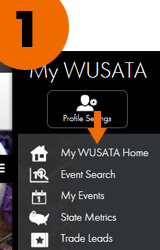
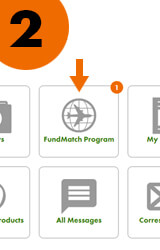
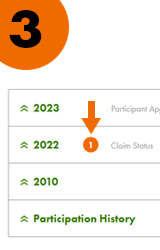
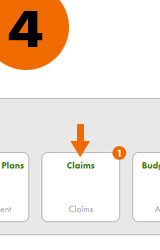
To be eligible to submit claims for reimbursement you will need to also have:
- An approved FundMatch application for a current program year.
- An approved Marketing Plan for the country you wish to submit claims under.
The step-by-step process will guide you through entering all the information WUSATA needs to complete your claim. You’ll start by entering the top-level information such as Country, Product(s), Payee, and the Total Expenditure. Here you will also be able to see a summary of how the Total Expenditure impacts your Marketing Plans budget, including completed and existing in-progress claims.
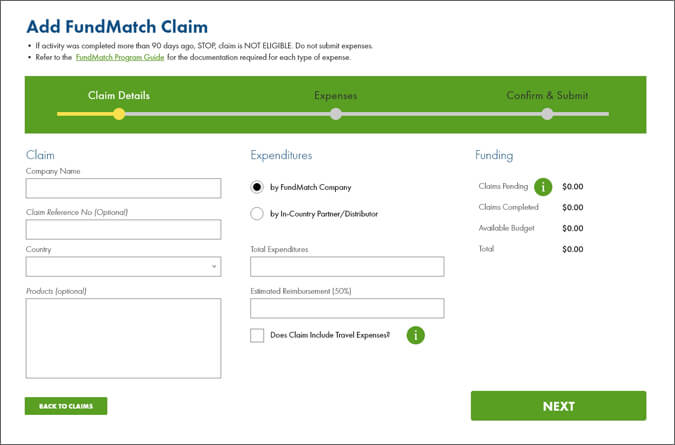
The next step will ask you what expenses need to be added to the claim. When you select an expense, you will be prompted to upload all the information and supporting documents that will be required. If you have already prepared those documents according to the FundMatch Guide you are ready to go!
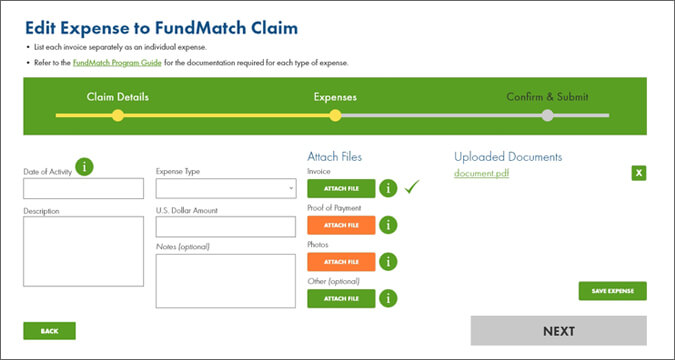
It is important to note that throughout the step-by-step process you will be able to save your progress and return later to complete your claim. We do however require all documents to be uploaded before you can submit your claim for WUSATA's review.
Claim Processing
After you have submitted your online claim, WUSATA will review the provided information and supporting documents. As your claim is being processed, you’ll receive notifications through the MyWUSATA dashboard on its status, and if action is needed from you to complete the claim you will also receive an email.
If there are any questions regarding your claim or additional documentation is needed, a WUSATA Claim Coordinator will reach out using a new notes system on a per claim basis. You will be able to respond to WUSATA directly and attach additional documentation required.

